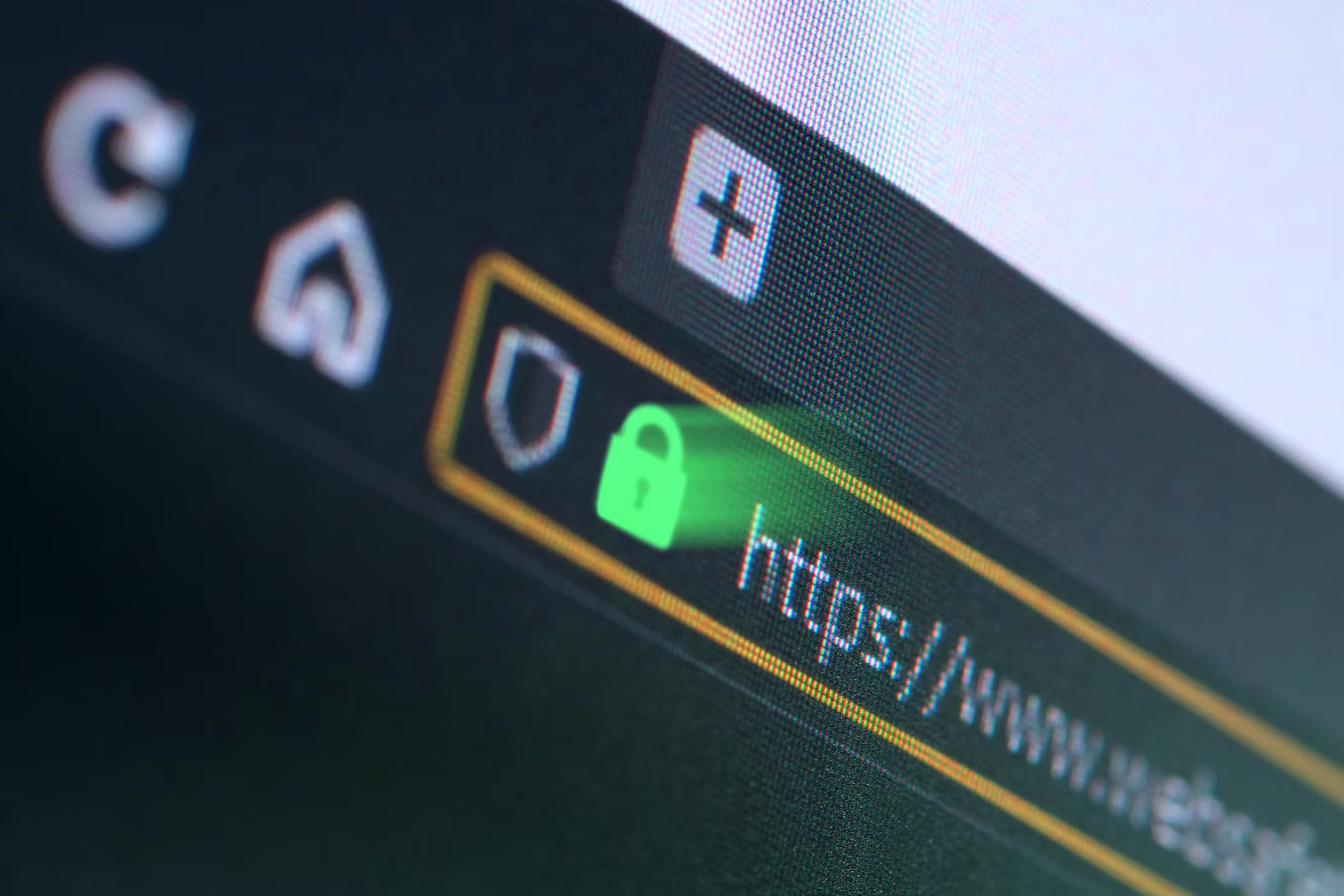
Web browsers are our gateways to the internet, allowing us to access information, communicate, and do almost everything online.
However, they are also prime targets for cybercriminals. Attackers exploit browser vulnerabilities to steal personal data, distribute malware, and track users without their consent.
These cybercriminals are continually finding new methodologies to exploit browser vulnerabilities, making it imperative for users to adopt robust security practices.
According to Menlo Security, browser-based phishing attacks spiked 198% in 2024, with 30% of such attacks being evasive—they can’t be avoided.
A current attack on the Chrome browser had about 16 extensions being compromised leaving over 600,000 users at risk.
This is why your browser security should be a priority. To stay safe, it is essential to understand the threats facing web browsers and the necessary measures needed to secure them.
Common Browser Security Threats
1. Malicious Browser Extensions
While browser extensions make your life easier by adding custom features to your web browser, some of them contain hidden programs that can track user activity and steal login credentials. It happens covertly and before you realize you have been compromised.
Google in 2021 suspended an extension called “The Great Suspender” after discovering the extension contained malicious tracking code.
2. Drive-by Downloads
Gone were the days when you needed to accept before a software or program could download onto your device. These days visiting a malicious website is enough for malware to download on your device automatically. Technology has aged fast.
It can happen you are downloading legitimate software, but because malicious files are included, you end up downloading such files. These are some of the things that threaten the security of the web and browsers.
3. Man-in-the-middle Attacks
Cybercriminals can intercept the information you pass on to a website you visit and this is known as a man-in-the-middle attack.
It normally happens when information is passed on through unsecured public Wi-Fi networks. Sensitive data such as login credentials, banking details, and other sensitive information can be stolen while in transit.
4. Adware and spyware
Have you ever visited a website and suddenly been redirected to another unrelated site filled with ads or suspicious offers? That could be a sign of adware. Adware forces unwanted advertisements onto users, often redirecting them to malicious sites, collecting data, or slowing down browser performance.
Spyware, on the other hand, secretly monitors the browsing activities of a user and may extend to capturing sensitive data such as passwords and financial details.
Both adware and spyware are malicious programs that may be installed on your device without your consent.
5. Session Hijacking
Cybercriminals can steal your session token—an identifier that keeps you logged in—allowing them to take over your account without needing your password. A session takes place whenever you interact with a website at a particular time.
This often happens on unsecured networks or poorly protected websites. Once a hacker gains control, they can perform actions as if they were you—whether that’s transferring money, changing account details, or stealing personal data.
6. Browser Vulnerabilities
Web browsers often have security flaws that hackers are always looking to exploit. If your browser is outdated or lacks security patches, cybercriminals can use these loopholes to inject malware, steal data, or bypass security settings.
This is why browser updates are not just about new features—they also fix security holes that could put you at risk. The longer you delay updates, the more vulnerable you become to attacks.
Ways to Secure Your Web Browser
- Keep Your Browser Updated: Software updates are not just about new features—they include important security patches that fix vulnerabilities. Enable automatic updates for your browser to stay protected from the latest threats.
- Use Only Trusted Browser Extensions: Before installing an extension, check its reviews, permissions, and developer credibility. Avoid downloading from third-party sources, and regularly audit your installed extensions to remove any that seem suspicious or unnecessary.
- Enable Pop-ups and Ad Blockers: Pop-ups and malicious ads are common ways hackers distribute malware. Using a reliable ad blocker can prevent these unwanted elements from appearing on your screen.
- Use Strong, Unique Passwords and a Password Manager: Weak passwords are a hacker’s dream. Use strong, unique passwords for each online account and consider using a password manager to securely store them.
- Turn Off Autofill and Save Passwords Cautiously: While browser autofill features make logging in faster, they also pose a security risk if malware or hackers gain access to your stored data. Instead, use a password manager for better security.
- Enable HTTPS-Only Mode: HTTPS encrypts the data exchanged between your browser and websites, making it harder for cybercriminals to intercept your information. Enable HTTPS-Only mode in your browser settings to avoid unsecured HTTP sites.
- Regularly Clear Cookies and Cache: Stored cookies and cache data can contain sensitive information that hackers can exploit. Regularly clearing them helps minimize tracking and enhances security.




