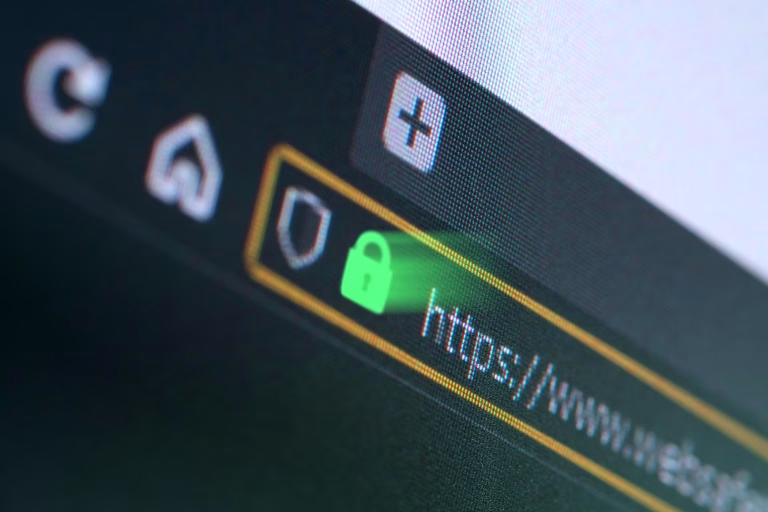Stop joining long queues and start paying ECG bills with mobile money using ECG short code or via the ECG power app.
Joining long queues to purchase prepaid or make payment for a postpaid is stressful, you know. This is why the Electricity Company of Ghana (ECG) developed a mobile application to cut the stress of its customers.
There is also a USSD shortcode for non-smartphones serving the same purpose as the app. In the comfort of your home, you can make payments or purchase credits without moving an inch.
The importance of this innovation cannot be over-emphasized as it guarantees 24/7 accessibility, avoids long queues and time wasting, secure and convenient payment options that make it safe to use.
The purpose of this guide is to educate you on how you can set up and use the application to your advantage. Let’s dive in!
How to pay ECG bill with mobile money
To begin payment, you need to register an account where you will link your meter and add payment options. You can do this with the ECG power app or use the USSD shortcode *226# as this guide covers both.
Using the ECG Power App
Here are the steps to purchase a prepaid credit or pay an ECG bill online using the app:
Step 1: Download the ECG power app on Play Store or App Store.
Step 2: Launch the app and input your mobile number

Step 3: Verify your phone number with the OTP(One-time password) sent. In case you don’t receive any OTP, dial *713*414# and patiently wait to receive it.

Step 4: After the successful confirmation, your ECG account is now registered and ready to use. You should be on the homepage of the ECG app by now.
Step 5: Click the Meters tab to add your meter. If you use prepaid, tap Add prepaid meter or conversely tap Add postpaid meter and hit Verify.


Step 6: Enter your Meter Number for prepaid or Customer Account Number for postpaid. Your meter number can be found on your prepaid credit receipt while the Customer Account Number can be found on your bill sheet.


Step 7: For postpaid users only, confirm your meter details, enter your house name and add your location using the GPS.
Note: You have successfully added your meter. The only thing left at this moment is the payment option. Are you paying via Mobile money or a bank account? Let’s add our payment option.
Step 8: To add a payment option, tap the Wallet tab. Click the add sign labelled “Add a new mobile money wallet or bank card” and choose your payment option to add.


Step 9: To buy prepaid credit or pay a bill, tap Buy Credit or Pay Bill respectively on the home tab.
Step 10: Enter the amount you want to purchase, select the wallet you want to purchase from and confirm the details.
Step 11: If you are using mobile money, a payment alert will pop up for you to enter your PIN. Enter the pin and hit I have paid.
Step 12: A payment successful message will appear proving the process was a success.
CHECK: How to create a verified PayPal account in Ghana [A step-by-step guide]
Using the ECG short code
This option is for non-smartphones(yam phones) where downloading the app can be a barrier. Here are the steps to purchase a prepaid credit or pay an ECG bill online using the USSD shortcode:
Step 1: Dial *226#
Step 2: Type option 1 (Pay Prepaid/Postpaid)
Step 3: If there are no added meters, choose option 1 (Add New Meter)
Step 4: Select the Meter Type: Prepaid or Postpaid
Step 5: Enter your Meter Number or Customer Account Number
Step 6: Confirm your meter details and select option 1
Step 7: Pay through the available wallet(Option 1) or choose others(Option 2).
Step 8: Input an amount. Your request will be processed for a prompt to pop up to input your PIN. Provide a PIN to complete the payment.
FAQs
What is the code for paying electricity bills in Ghana?
The code for paying electricity bills in Ghana is *226#. Follow the above guide to see you through.
How to pay light bill using mobile money in Ghana?
By using the ECG power app or the *226# short code. With the app, add a wallet choosing mobile money as your option.
What is the ECG app for paying bills?
The ECG power app is used for paying bills. Its available on Play Store and App Store
How do you know your meter number?
Your meter number can be found on your prepaid receipt.