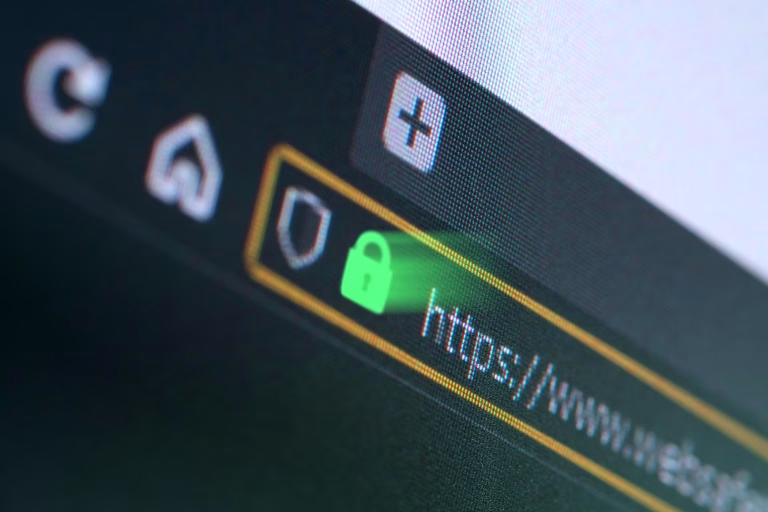Image credit: Getty Images
Downloading Instagram reels to your phone’s gallery was something Instagram didn’t consider for a while.
Users had to rely on third-party apps and extensions of browsers to successfully download an Instagram reel on their phone even though they could save and watch it later.
Now, Instagram has made it possible for you to download a reel straight to your phone’s storage and this article will educate you on that.
Instagram introduced reels to the app back in August 2020. An innovation that interests users who love content generated in short videos. Initially, Instagram reels were introduced as a 15-second short-form video format and expanded to 30 seconds in 2021.
That was not enough, it was expanded again to 60 seconds in 2022, and now the current length (of as publishing this article) 90 seconds in 2023.
Not just length, Instagram reels have seen many more innovations over the years as Reels Remix, Reels Insights, Reels Templates, Reels Audio, Reels Effects, Reels Text-to-Speech and more. One feature Instagram users were anticipating was the ability to download a reel to their gallery and share it with others.
Now, Instagram has announced global users can download public Reels to their devices. Before the global release, the feature was available to only US-based users of the app.
How to download reels on Instagram
Downloading an Instagram reel will save it on your phone’s storage where you can share it with others. But note that, not all reels can be downloaded. You can download a reel if the creator allows users to do so.
Step 1: Click on the reel you want to download to your device.
Step 2: Tap on the Share button and choose Download from the options at the bottom. If you don’t see the Download button, it means the creator doesn’t you anyone to download.


CHECK: How to turn off read receipts on Instagram
How to manage who can download your reels on Instagram
Instagram has given the ability to creators to decide whether their videos can be downloaded or not. For several reasons, privacy and security can’t be excluded. Creators can manage who can download reels when sharing the reel, for an already shared reel, and for all their reels. Let’s see how you can do each of them.
When sharing a reel
To disallow people from downloading a reel you are about to share:
Step 1: Tap Next in the bottom right and scroll down to tap Advanced Settings.
Step 2: Scroll downwards to Allow people to download your reels and switch off the toggle. You can switch it on anytime.



For a single reel
Step 1: Go to your profile and select the reel you want to manage
Step 2: Tap more actions at the bottom > Manage, then tap Turn off downloading or Turn on downloading.
For all your reels
To turn off reel download for all your reels shared, you have to set that in your account settings.
Step 1: Go to your profile > Settings and Privacy
Step 2: Click Privacy, then tap Reels and Remix.
Step 3: Turn on or off the toggle beside Allow people to download your reels.
How to save reels on Instagram
Even though you can download reels from Instagram directly to your phone’s gallery, you might prefer to save them on Instagram for later viewing. Instagram allows users to do both to enhance their user experience. If you belong to the crop of people who prefer saving reels rather than downloading, here’s how you can save reels on Instagram:
Step 1: Click on the reel you want to save
Step 2: Tap the three-dotted button on the downright
Step 3: Click Save


To access your saved reels, Go to Settings and Privacy by clicking the menu on the top-right. Select Saved to access all your saved reels and posts.